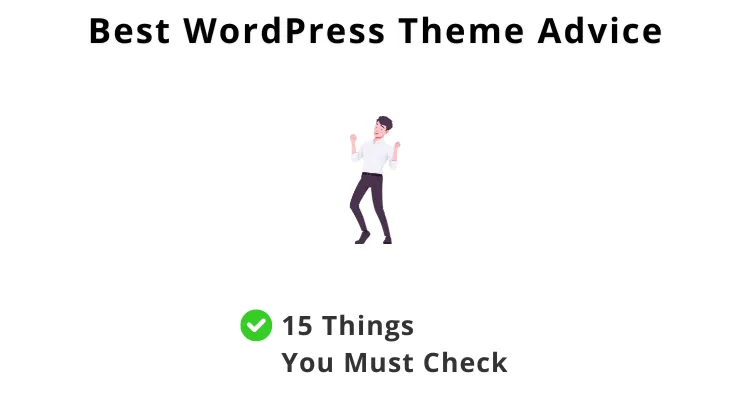
The WordPress theme you select can impact your website and reputation in the long run. With so many themes, you may need help to pick the right one. But today is the day you learn to choose the best WordPress theme for your site. So, ensure you read this whole article.
In this post, you get the best WordPress theme advice. There are also 15 things you must check before picking the ideal theme. I hope you like and share this article.
Table of Contents
- What is a WordPress theme?
- 1. Determine your site’s goal
- 2. Which functions and properties do you need?
- 3. Responsive
- 4. Simplicity
- 5. Readability
- 6. Website structure
- 7. Website speed
- 8. Cross-browser compatibility
- 9. Optimized for SEO
- 10. Plugins
- 11. Compatibility for visual page builders
- 12. Social media integration
- 13. Test the theme carefully
- 14. Support and updates
- 15. Check ratings and reviews
- Best WordPress theme advice: Conclusion
- WordPress themes we recommend
- How to install a free WordPress theme
- How to install a premium WordPress theme
- FAQs
What is a WordPress theme?

A WordPress theme is a group of files that build a graphical interface. And with an underlying unified design for your site. Those files are the so-called template files.
A theme changes the look of a site without changing its underlying software. Themes can hold customized template files, image files, Stylesheets (CSS), and custom pages. Required code files of PHP, too.
You can add a theme to your site, and it will get a professional look at once. It’s doable even though you are not a web designer or have the skills to write code.
Access to many themes
You have access to many themes in the official WordPress.org Themes catalog.
Every WordPress theme offers various types of design, functions, and layout. Select any theme you wish based on what your site is about.
Assume you run an eCommerce site. If so, you can search for eCommerce WordPress themes. As a result, you see the themes that match your search.
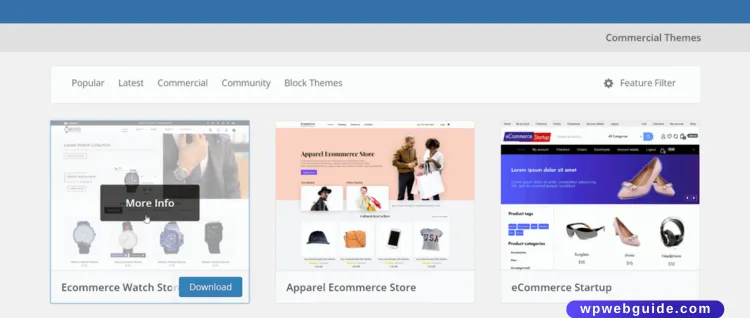
Free or premium WordPress theme on your site?
A benefit of WordPress is the variety of free themes available. But what is even more thrilling? You find premium themes created by web designers or pro web design agencies for sale. Those themes usually give you the best customization options and functions. They are often updated as well.
Some of those themes come with their framework. It takes the primary WordPress functions and adds their custom dashboard. That makes it easier for you to create an exciting design and build pages or blog posts in any way you like.
Have you started recently and have a small budget? Selecting a free theme can be the best choice. You can choose a premium theme later.
What do you think about selecting a premium theme? The following is a quick comparison of free- and premium WordPress themes:
| Free Themes | Premium Themes |
|---|---|
| Free to use | Buy to use |
| Find at WordPress.org | Easy setup |
| Limited to customize | Tailor to your needs |
| Hard to create a unique design | Easier to create a unique design |
| Risk lower code quality | Higher code quality |
| May hold evil code | Free from evil code |
| No support warranty | 1-year support |
| Updated less often | Updated more often |
Generally, premium themes have more benefits than free WordPress themes. But keep in mind that you can find great themes in both groups.
Do you wonder how to pick the best free WordPress blog theme or find the best premium theme? Then, the tips below can be a big help to you. All you have to do is go on and read.
Are you ready to see which 15 things you must check? Let’s start.
1. Determine your site’s goal

At first, you have to think about what your site tries to achieve. What is your site’s goal? It’s vital before you can select your ideal WordPress theme.
Let me give you some examples. Do you intend to launch a site about travel? If so, you wish to pick a theme that allows you to show inspiring images of travel destinations.
Do you wish to launch an online store instead? Thus, you would like to pick a theme suitable for this.
A great example of an online store is Lugz. It uses a Child theme based on the Genesis Framework by StudioPress. They use WordPress plugins like WooCommerce and WP Rocket on their site.
Strive to find a theme with the built-in functions you need.
It’s crucial to balance the design and performance of your site. A good-looking site, which doesn’t convert, is useless. Besides, a theme that only focuses on function will usually affect its look.
What kind of site is it?
Will most of your site contain text pages and posts? Or does it also have objects such as animated images, a podcast, and videos?
Within which niche is it?
Some niches expect to have sites that look in a definite way. Other niches need a completely different design.
What is your site’s goal?
Does your site try to make money online via Affiliate programs, or is it a no-commercial site? Due to how you reply, your theme needs various things.
Have you decided what your goal of the site is? Look at similar sites to see which WordPress themes they use. It gives you a great idea of what sort of theme you need.
2. Which functions and properties do you need?

Create a list of the functions and properties you need on your site. You don’t have to list all, yet adding a few is good.
What is the benefit of making a list of the things you need? It will be much easier to find the best WordPress theme.
Functions and properties you may find in a theme
- Many customization options for fonts and colors
- Several designs- and layout options
- Search engine optimized (SEO)
- Lightweight to boost your website speed
- Full support for eCommerce
- Social media icons
- Support for popular plugins
- Good website structure
3. Responsive

A responsive theme means your website adapts to mobile devices and desktop computers. So, your best WordPress theme must look good on all devices and screen sizes.
Mobile phones account for more than half of our online time. Almost 96% of the digital population in the world used a mobile device to access the web by mid-2023. Hence, desktop computers are a secondary unit.
Google informed back in 2015 that mobile-friendliness will be a ranking factor. What should each company check? Their sites are simple to access and easy to use on mobile devices.
You can check your website quality with Google Lighthouse. It is free, open-source, and an automated tool. Use it to test any web page online. This tool runs audits for performance, accessibility, best practices, SEO, and more.
Lighthouse runs a lot of audits against the web page you test. You get a report on how well your page performed. Each audit has a reference document clarifying why it is vital and how you fix it.
Many WordPress themes are responsive from the start. Always be sure the theme you select and add to your site is easy to use on mobile devices.
How do you make a simple test to detect if you use a responsive theme? Resize your browser window. Once you resize your browser window, the theme layout adapts to the screen width.
Below, you learn why simplicity is crucial when you look for the perfect WordPress theme.
4. Simplicity
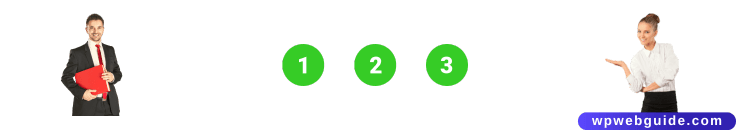
Some WordPress themes offer complex layouts, many colors, and flashy animations. Once in a while, things like this come in handy. But it’s rare.
Try to find a theme with a design that helps you achieve your site’s goal. It has to look fine without weakening its simplicity and usability.
Web design aims to make it simpler for users to find the data they need. Ensure your prime style of the theme is plain.
A theme looks super, but does it help you gain new subscribers or clients? If not, it’s not a great theme for you. Go on and look for other themes.
Need some inspiration? Check these popular themes:
5. Readability

Readability calculates the difficulty of the words and sentence construction in your text. Hence, complicated sentences are more difficult to read and parse than easier ones.
It’s important to catch your visitors’ attention fast so they don’t leave your website. Do it as simple as possible for your visitors to read the content on your site. Never select a theme with a font that is hard to read.
Do you have experience in adding and modifying CSS? Some free themes may have limitations on how much you can customize them. It’s something to consider when you are looking for a good theme.
Adding a little line height to your CSS can help. That can improve the readability of your readers.
Try to create a simple and navigable responsive website with high readability. You don’t want to risk the readability of your site.
Create content with better readability
6. Website structure

Site structure is how you organize the content and pages of a website.
So, how will it be much easier to index your posts and pages in search engines? If you have well-organized navigation, internal links, and content. It improves their chances of ranking higher on Google.
Your visitors will have a better experience and find details faster. It may boost the performance of your site.
Once you look for a WordPress theme, study the layout structure, navigation, and logic. Test the theme’s live demo for usability before you buy it. You never want to risk the site structure.
7. Website speed

Google search engine ranking algorithms use website speed as a vital criterion. Why? It has a notable impact on the experience for your visitors. In short, Google favors faster websites.
The best WordPress theme you select is your site’s foundation. There are many ways to increase your WordPress site speed, but your theme is a bottleneck.
Always choose a lightweight theme if you can. How do you decide a theme is lightweight? It has a small file size and only uses a few HTTP requests. So, your website speed will increase when you use that kind of theme.
GeneratePress is one of the fastest WordPress themes. Other themes optimized for speed are Astra and HelloElementor, to name a few.
What is the best method besides using a fast theme? Install and set up the powerful WordPress Caching plugin WP Rocket. It helps minimize CSS, HTML, and JavaScript.
WP Rocket can even remove junk plus transients and optimize your database. It is possible to lazyload images, iFrames, and videos. Disable emojis and WordPress embeds, compress your pics, and more. Enabling these types of functions will likely boost your website speed.
Use a fast-loading theme and reliable web hosts like Bluehost or SiteGround. Make all the needed speed tweaks so your website will load in 1 to 2 seconds.
You can test your site and website speed
8. Cross-browser compatibility

Your visitors don’t always use the same web browser. They can use various browsers. Firefox, Google Chrome, Internet Explorer, Microsoft Edge, and Safari.
The fact that your site looks stunning in one browser does not mean it will look that good in another. Test your best WordPress theme in many browsers for good web browser compatibility.
Most themes specify supported browsers before you begin to use them. But you can check your site on all major web browsers. In this way, you will be pretty safe. Test the theme in various browsers on your mobile, too.
Below, read about why you should pick a theme optimized for SEO.
9. Optimized for SEO
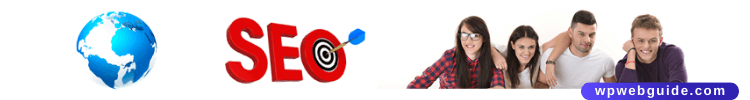
WordPress themes built with SEO in mind can help your site rank higher in the search engines. In contrast, a theme of lower code quality can hurt your rankings. Hence, always use a theme that supports SEO.
There are plenty of theme developers who can make well-organized SEO themes. Traffic from higher rankings can lead to more buyers, subscribers, and readers.
You can improve the SEO of your site by choosing an SEO-optimized WordPress theme. Such a theme offers clean code, fast loading times, and easy navigation. It follows best practices for SEO, so you never have to worry about tech details.
Search engines crawl your site fast as the theme has a good structure. It also offers SEO features such as schema markup, meta tags, social media integration, etc.
Ensure the theme is compatible with popular SEO plugins. That simplifies to optimize your site for search engines such as Google.
Great plugins for this topic are All in One SEO Pack, Rank Math SEO, and Yoast SEO. Is your theme compatible with these plugins? It is much easier to fine-tune your SEO strategy.
Google rewards fast sites that are easy to navigate and mobile optimized. An SEO-optimized theme gives your site the best chance to rank higher in search results.
10. Plugins

The real power of WordPress is in using WordPress plugins. They are apps that will extend functions on your WordPress site.
Plugins enable you to do all with your website. Is the function you need not included in WordPress by default? You can very likely find a plugin for that.
Some things you can do with plugins
Confirm that your best WordPress theme supports crucial plugins. WooCommerce, WPForms, WP Rocket, UpdraftPlus Backup, Yoast SEO, and more. Do you feel unsure? Ask the theme developer about it.
Can you also get help with popular plugins? Contact the theme creators to see if it’s possible.
You made it this far. Amazing!
» Watch the video: How to Choose a WordPress Theme
How to Choose a WordPress Theme That Won’t Slow Down Your Site
Don't let a bloated theme slow down your site. 🙅♂️ Choose the right one with help from this guide ⬆️ 👉 Subscribe: https://www.youtube.com/c/Kinsta?sub_con...
11. Compatibility for visual page builders
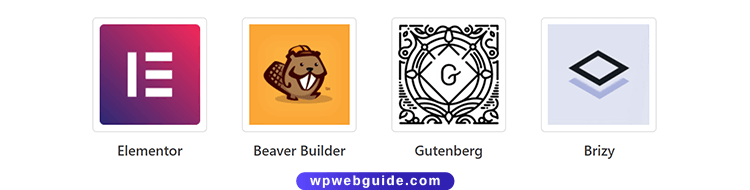
It may be hard to customize a WordPress theme. That is especially true for WordPress newbies. Still, even more experienced users can find it difficult.
With visual page builders, you can make web pages only by dragging and dropping objects. It is possible to do without knowing how to code CSS and HTML.
You will find many WordPress themes included in page builders. The theme creator only uses a few of these.
If you use those not-so-well-known page builders, they can add lots of undesired code. As a result, you may experience a slower site.
Pick a WordPress theme for your site that works with popular visual page builders. They do not mess up your code.
Some of the most popular visual page builders
Before you can select the perfect WordPress theme, what should you do? Ensure the theme is compatible with the visual page builder you want to choose. That will make it much easier for you to customize your site.
12. Social media integration

Once you select a WordPress theme, think about social media integration. Social media is one of the main channels to get website traffic.
Verify the theme is social media-ready. Connect your Facebook, Twitter, Linkedin, Instagram, YouTube, and more.
You can check if the theme shows social media share buttons at the top or bottom of every post. This way, even your visitors can market your website. See it as free marketing!
Inline content buttons give users the option to interact with your content. They can like, share, or comment on your content without leaving your site. It leads to a good user experience that keeps them on your site longer. The chances are that they will explore more of your content or buy a product.
Each time someone shares your content, it gets exposed to a new audience. But what does it mean? More people find your website and the services you offer. Over time, this can turn visitors into loyal followers, subscribers, and devoted buyers.
What is one benefit of having more people visit and interact with your blog? It sends signals to search engines that your site is valuable and relevant. Your site can rank higher in search results, and even more people will find you.
Awesome! In the next step, you learn how to test your WordPress theme.
13. Test the theme carefully

Adding the ThemeCheck plugin is a good start when you test a theme.
With this plugin, you can test your theme. It is easy to confirm that it follows the latest theme review standards. WordPress.org also uses ThemeCheck for theme submissions.
A handy plugin for developers of themes to check their theme is up to spec for the latest theme standards. The tests run via an easy admin menu. All results show at once.
Every single tweak is complete, and the content looks good. What should you do next? Examine your website before you tell the world. Read through all content, review your website on mobile, and ensure all images load the right way.
Install a child theme
A good strategy is also to install a child theme. Why?
Do you add code straight to your parent theme’s files? You may lose the changes once you update your parent theme. Using a child theme solves that issue by letting you add changes there instead.
What does updating the parent theme to a new version mean? All changes will remain safe inside your child-theme folder. You only add the parent theme files you want to alter into your child-theme folder. How about that? It is a great benefit.
14. Support and updates

Do you want to use a free WordPress theme? Then, it isn’t sure that the theme developer gives you support.
It’s best to know that you can get help. I urge you to select a WordPress theme with helpful support and documentation. Pick a WordPress theme that gives you one year of email support when possible.
Almost all premium WordPress theme creators have good help documents. Email support for one year, too.
Regular updates are necessary for WordPress themes. To prevent new security holes, fix bugs, and more. Is the theme updated rarely? It’s not a good theme. Avoid such WordPress themes.
To check how often the theme gets updated, you should read the theme’s changelog. It can give you a good summary of how active the development procedure for the theme is.
15. Check ratings and reviews

How high is the quality of a WordPress theme? You can explore it by reading reviews and ratings from theme users.
Is the theme for sale at a 3rd party marketplace? Be sure to read some reviews from clients.
You will find the rating part for free WordPress themes at wordpress.org/themes. Click on a specific theme for more details. The ratings are to the right of the theme screenshot.
Right after this article, you get more great tips
You also get answers to some FAQs from our readers at the bottom of this post.
Now, let’s make a quick conclusion.
Best WordPress theme advice: Conclusion

When building a site, picking the right WordPress theme is crucial. Your theme controls how your site looks, how it works, and how fast it loads.
In a jungle of themes, the task can feel vast. But it doesn’t have to be! Here are the most vital things to recall when you select a theme.
Start to think about your site’s goal. Do you want to run a blog, a store, or a portfolio? Each type of site has various needs. For example, a blog may need a clean design for readers, while a store needs shopping tools.
Hence, knowing your goal will make finding a theme easier.
Next, decide what functions are critical for your site. A good theme should be easy to use, optimized for mobile devices, and fast. It should also work well with tools like page builders if you plan to design your site yourself. Features like SEO support and social media sharing are helpful.
Ensure your theme is responsive and looks good on phones, tablets, and computers. Most people browse the net on their phones, so pick a theme that works on all devices and screen sizes. Google also gives higher rankings to sites optimized for mobile devices.
Speed is key. A slow site can make visitors leave and hurt your search rankings. Lightweight themes like Astra or GeneratePress can help keep your site fast. Tools to optimize images and reduce unneeded files will speed up your site.
Keep your design simple. A clean and organized website is easier for people and search engines to explore. Avoid themes with too many flashy effects or complex layouts. These can slow your site down and confuse visitors. Select a theme that will enable visitors to locate what they want fast.
Don’t forget about social media. A theme with built-in sharing buttons makes it easy for visitors to share your content. More shares mean more traffic and more people seeing your site.
What can you expect from the best WordPress theme? Good website structure, usability, support, updates, and cross-browser compatibility. Besides acting responsive, it comes optimized for speed and SEO.
It’s also an edge that the theme has good readability. And with basic readable fonts as standard. Does the theme support vital WordPress plugins? Perfect.
Finally, pick a theme that gets regular updates and has good support. It helps keep your site safe and working well with the latest WordPress features. Look at reviews and see what other users say about the theme and its developers.
In short, a good WordPress theme makes your website look great and perform well. It should match your goals, be easy to use, and work well on all devices.
Take your time, test a few options, and choose one that can grow with your site.
With these 15 things in mind, I hope you can choose the top WordPress theme. It may take some time to research. But, once you have found your best WordPress theme, it’s worth the effort.
Did you like this article?
Best WordPress Theme Advice: 15 Things You Must Check
Feel free to add your comments so we all can read and learn from them.
Let us know your thoughts below.
Tips
You can also read our article Best WooCommerce Themes. It is about the top 5 themes with full support for WooCommerce. The best theme will ensure a fast and reliable online store 24/7. Welcome to explore 🙂
WordPress themes we recommend
If you search for WordPress themes, you get thousands of results. You can be unsure about picking the ultimate theme for your site. Why? There are lots of themes, and new theme releases appear each day.
Don’t you know where to start looking for WordPress themes? Of course, there is no way to list all themes, but we will list some below.
How to install a free WordPress theme
Installing a WordPress theme is an easy process.
1. Log into your WordPress dashboard at yoursite.com/wp-admin. Replace “yoursite.com” with your actual domain name.
2. Next, you head to Appearance » Themes.
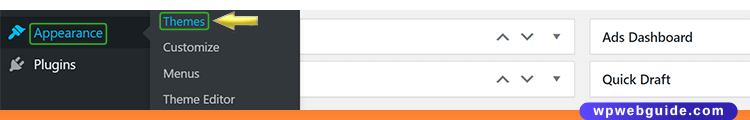
3. Click on the button Add New.
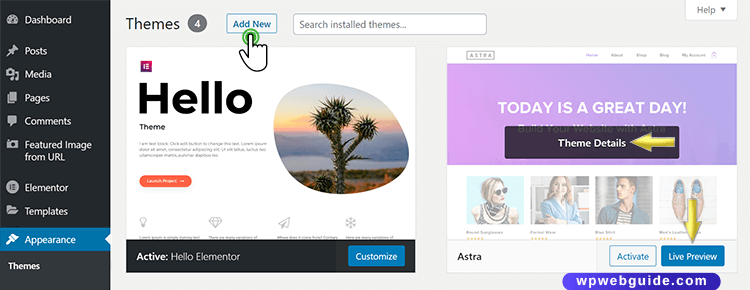
4. Now, you can browse the themes of the WordPress themes catalog.
5. Do you wish to add a free theme? Click on the button Install.
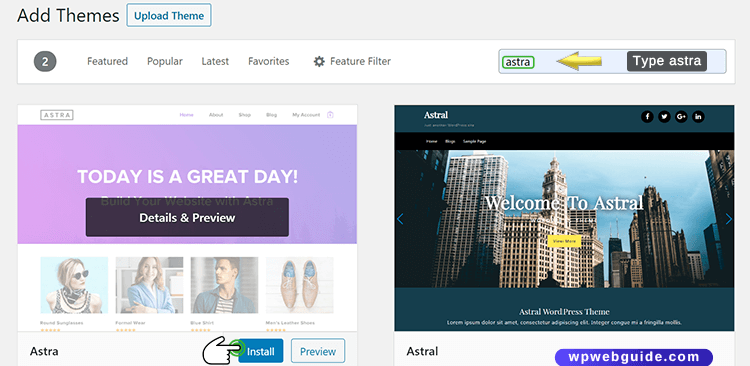
6. After installation is complete, you click on Activate.
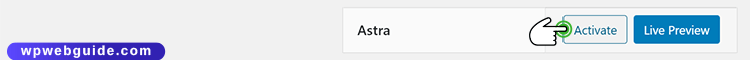
How to install a premium WordPress theme
Do you’ve already bought or downloaded the theme?
1. Go to Appearance » Themes.
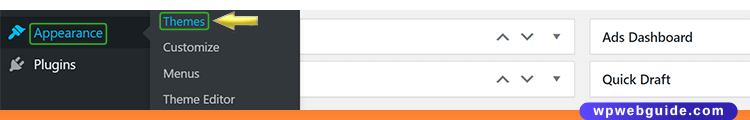
2. Click on the button Add New.
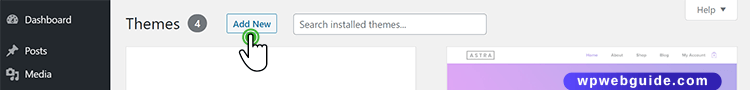
3. Next, click on Upload Theme.
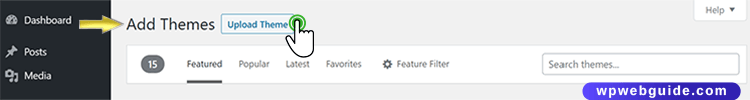
4. Choose File. Locate the zip file for your downloaded theme and click Install Now.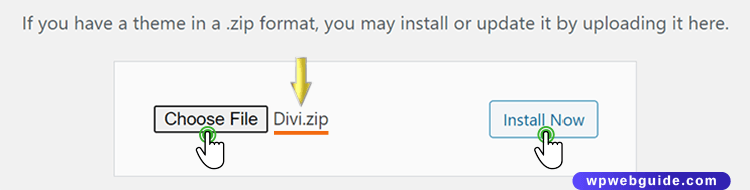
5. Finally, click on Activate.
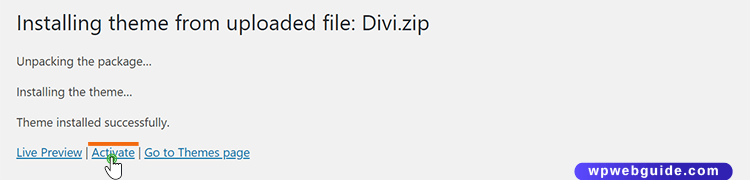
FAQs
What is the best WordPress theme?
There is no single best WordPress theme. The best theme depends on the specific needs and goals of your website.
What is the best free WordPress theme?
The Astra WordPress theme has many happy users. It is very customizable and optimized for SEO. GeneratePress has a lot of happy users as well.
What is the fastest WordPress theme?
Some of the fastest WordPress themes today are Astra, GeneratePress, and Hello Elementor.
What is the best responsive WordPress theme?
The GeneratePress theme is an excellent responsive WordPress theme.
What web hosting should I pick?
Bluehost, SiteGround, and WP Engine are good and popular web hosting. We advise WP Engine as the top choice for managed WordPress web hosting.
Read more: Web hosting companies we do recommend

Share Your Comments & Feedback